New Feature: Compare Keyword SERP Rankings
Posted 2024-12-11
We've just added a new feature to seoAcorn that allows you to compare the current rankings of your keywords to past performance. This tool is available to all users and you can find the feature inside your Project pages.
One of the best ways to track performance is to see what your rankings were on a specific date compared to now. It allows you to see if your SEO is working or whether you might have been affected by recent Google Core Updates without having to dig through old SERP History.
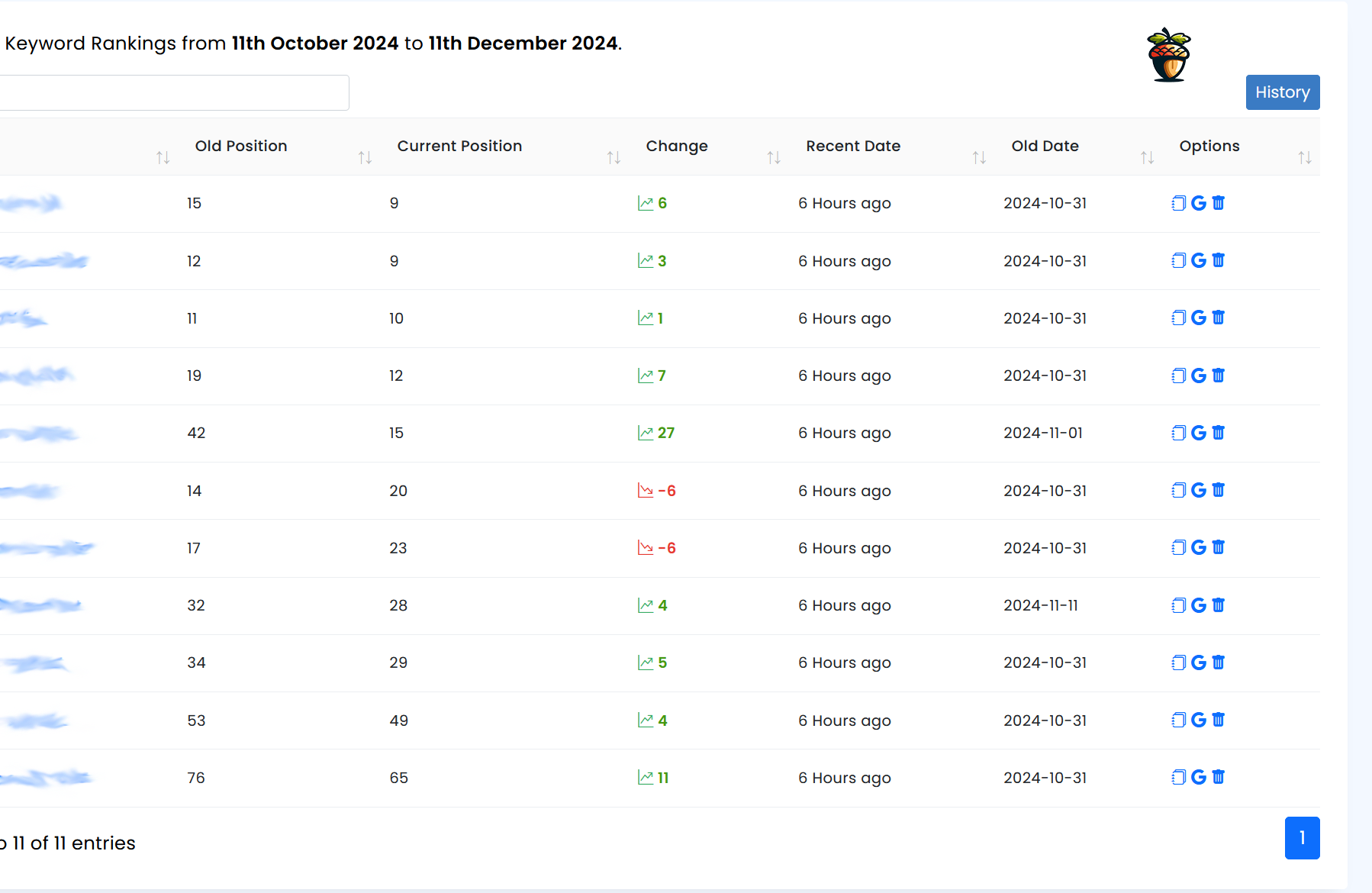
The feature is simple to use for new users to tracking their SERP Rankings.
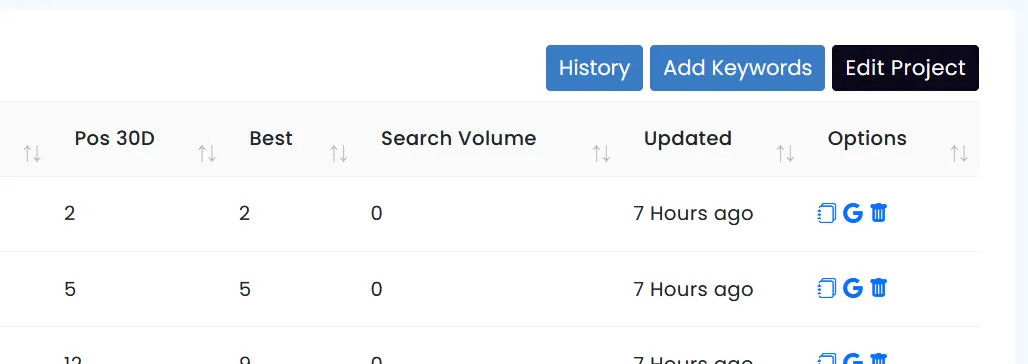
Simply click on the History button, select a date you'd like to compare your current rankings to, and away you go.
It will display your keywords current ranking position and the old position based on the date you selected. You can then see the total change in ranking and the date it was last updated.
There is currently no limit on the amount of history you can track back on and is available to all users who have registered on seoAcorn.
Want to try it out? Register for free now and start tracking your keywords in the Google Serps!
